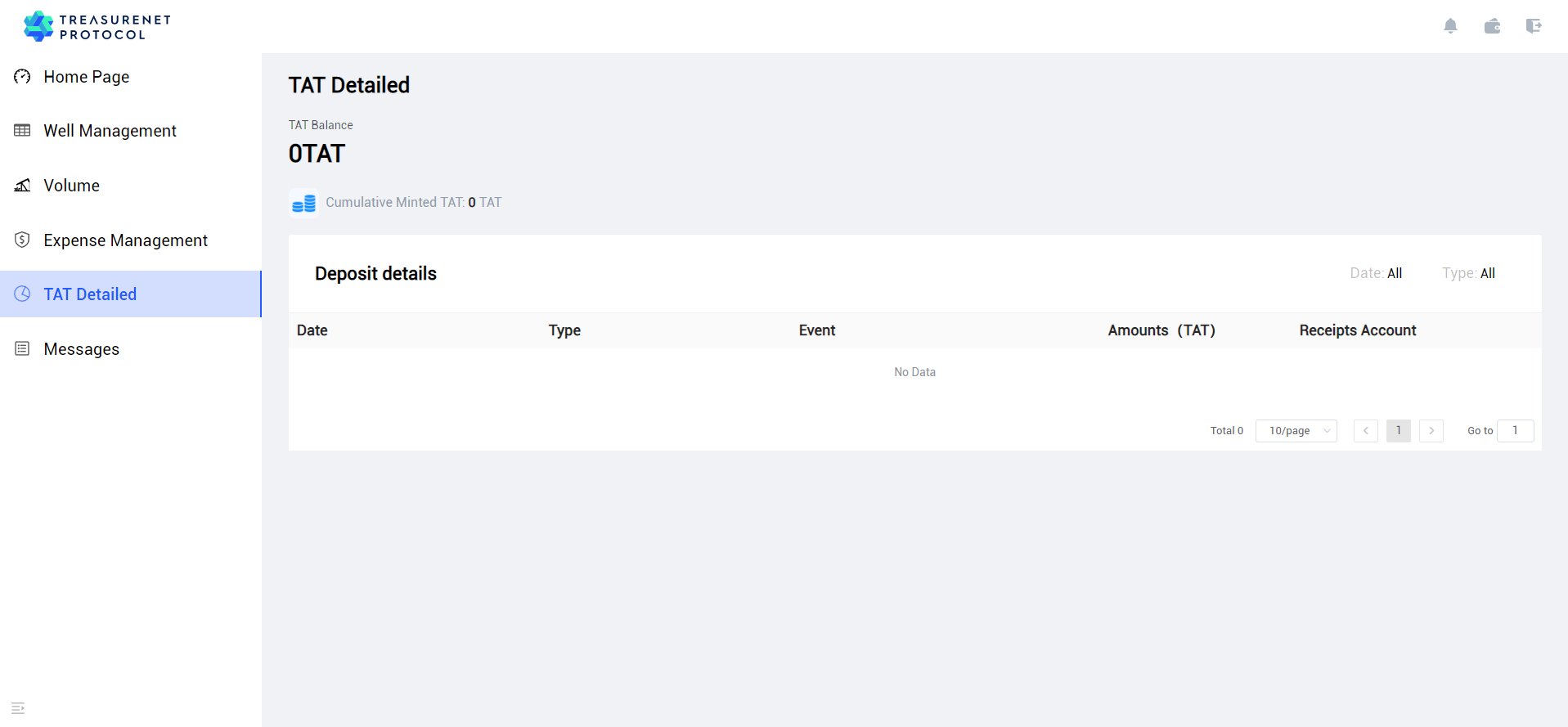Mint $REP
1. Mint $REP
Click 'Volume' on the left to enter the production audit interface, here you can view the production information and status of each well. Minted means casting is completed.
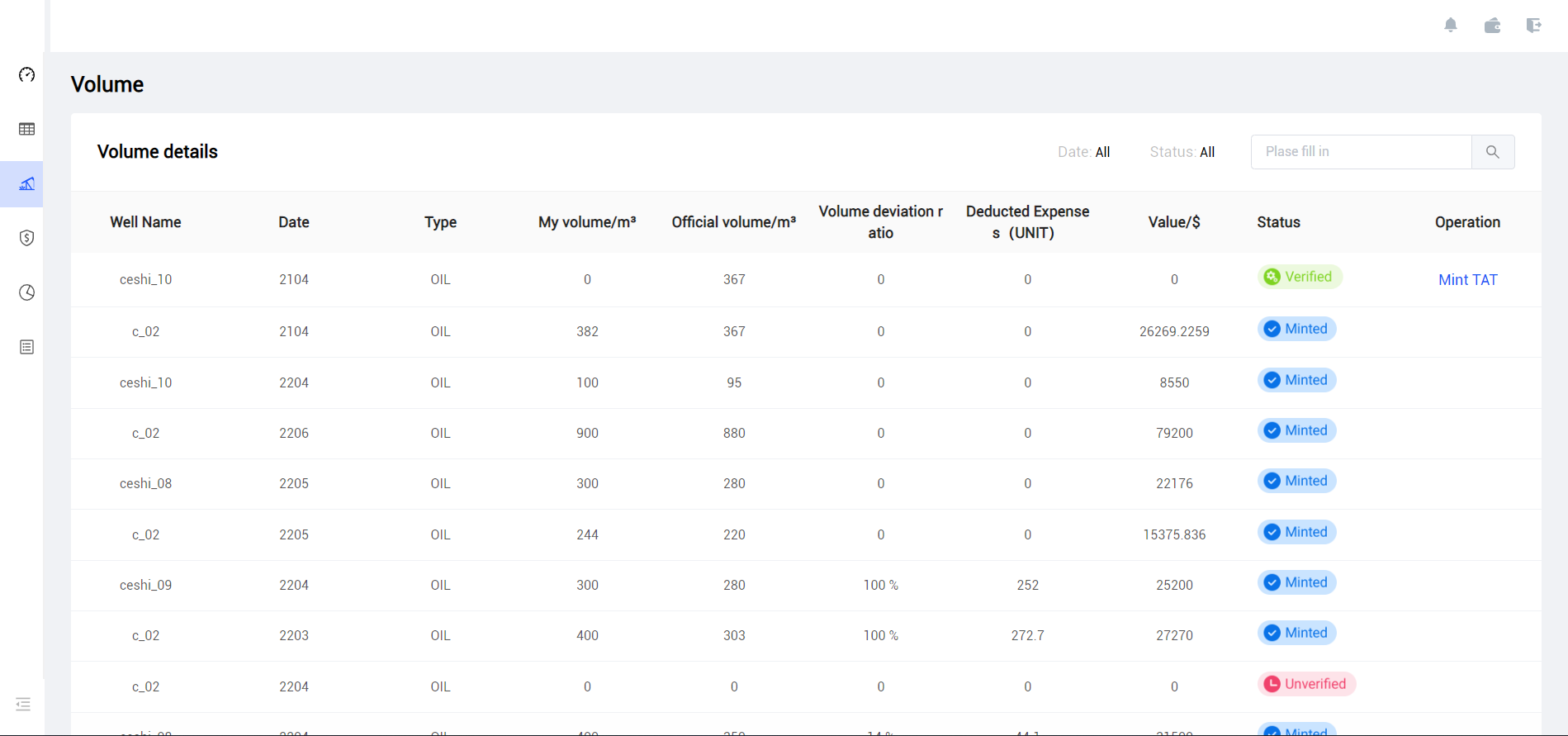
-
You can filter the production status of the corresponding wells by using the filtering function at the top-right corner of the page to select time and status. Alternatively, you can search for specific wells using the search box.
-
For verified yields, you can cast
$REPby clicking on 'Mint$REP' in the action bar on the right side of the page.
$REP Minting Frequency
The frequency of $REP minting is limited by when government production data is updated. Producers can only mint $REP after obtaining the latest government production data and completing the production audit process. Typically, government production data is updated on a monthly basis, which means $REP minting generally follows a monthly cycle.
$REP Token Usage After Minting
After minting, $REP tokens can be used for several purposes within the Treasurenet ecosystem:
- Participating in BID: The primary use of minted
$REPis to participate in the BID process, which allows users to become Super Validators in the network. - On-chain proof of creditworthiness:
$REPtokens serve as proof of a Producer's credibility and asset production history. - Collateralization:
$REPcan be used as collateral for financing activities without selling the underlying real-world assets. - TCash Minting Verification: Required for verifying the backing of TCash by real-world assets.
- Pool Creation in Otter: Users must have
$REPminting records to create liquidity pools in the Otter platform.
2. View $REP Details
After minting $REP, you can view the details by clicking on the transaction in your history or through the dashboard.