Messages
What is a station letter?
The system will automatically send you a message when some key operations need your cooperation or completion; or you can send a message to the FoundationManager to ask them for any help or questions.
Send a station letter
- Click Messages to enter the page of sending messages. Click 'Hide Read' at the top right to hide the read messages, or mark all messages as read.
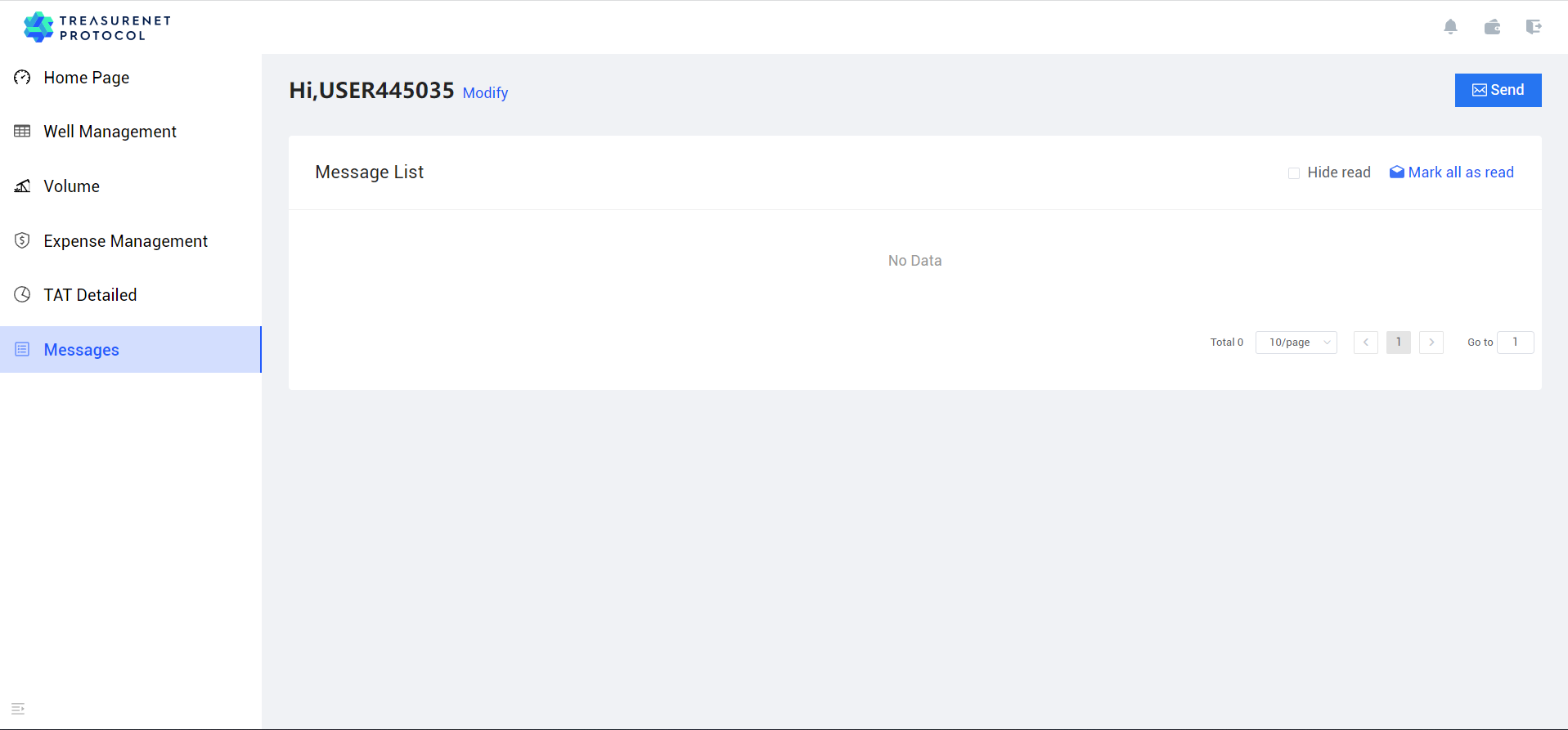
- Click 'Send' in the upper right corner and you will be redirected to the message filling screen to send a station message.
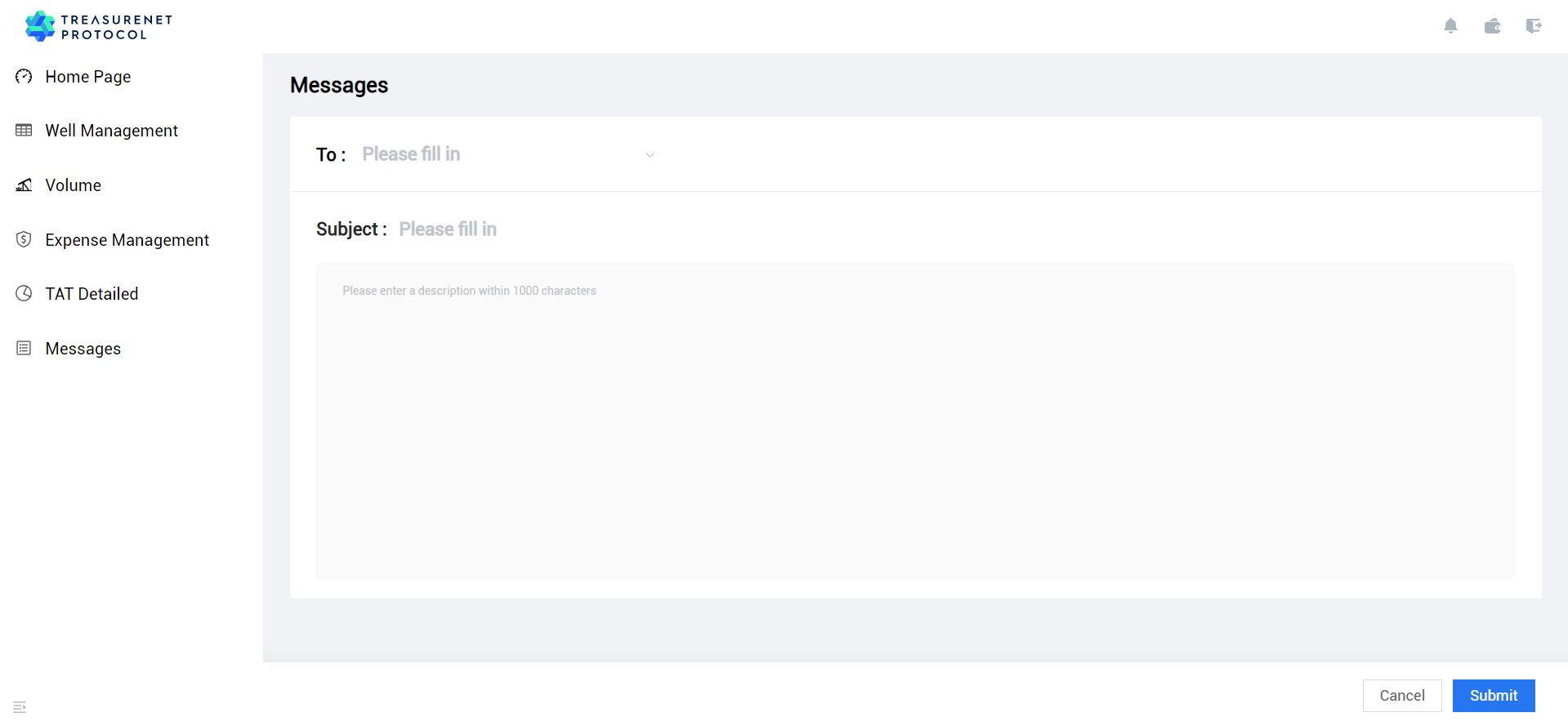
- Select the recipient, subject, and specific content of the message. Click 'Submit' to send. If the message is sent successfully, 'Sent message successfully' will be displayed.